The basic format of the command for creating a JAR file is:
jar cf jar-file input-file(s)
- The c option indicates that you want to create a JAR file.
- The f option indicates that you want the output to go to a file rather than to stdout.
- jar-file is the name that you want the resulting JAR file to have. You can use any filename for a JAR file. By convention, JAR filenames are given a .jar extension, though this is not required.
- The input-file(s) argument is a space-separated list of one or more files that you want to include in your JAR file. The input-file(s) argument can contain the wildcard * symbol. If any of the "input-files" are directories, the contents of those directories are added to the JAR archive recursively.
An Example
Let us look at an example. A simple TicTacToe applet. You can see the source code of this applet by downloading the JDK Demos and Samples bundle from Java SE Downloads. This demo contains class files, audio files, and images having this structure: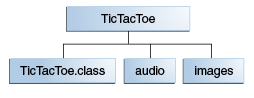
The audio and images subdirectories contain sound files and GIF images used by the applet.
You can obtain all these files from jar/examples directory when you download the entire Tutorial online. To package this demo into a single JAR file named TicTacToe.jar, you would run this command from inside the TicTacToe directory:
jar cvf TicTacToe.jar TicTacToe.class audio images
No comments:
Post a Comment